Please sign-in
Some updates to the website were worked on by Claude Vessaz our new webmaster. Many members were signing up for trips as guests, so we added some wording to remind members to log-in before they sign-in. Logging in ensures that your emergency contact information is available to the trip organizer and allows the club to track what trips that members go on. Trip organizers may look at your pas trips to decide if you have the right experience to be accepted on their trip.
Trip organizers should be setting up most hiking, climbing and ski trips as members only to ensure that people sign-up. Some suggested wording will be added the trip organizer guide to add wording to ask non-members to send the trip organizer an email to see if there is room for guests.
Set-up your user name/ID
Here is a refresher from the original post: Please review the new trip schedule under the Trips/Events tab. To sign up for a trip, you will have to set your ID on the new website. To do that:
- Click on the Login button on the top right side of the page.
- Attempt to login, and say, I forgot my password. The new system uses your email as your login.
- WordPress will send you an email to re-set your password. Check the email and follow the instructions on the link. You might have to check your junk email folder.
- Login with the password you just created/saved.
Learn how to create a trip on the calendar and become a trip coordinator! We will be having a seminar to get you started soon.